补充说明:Java开源生鲜电商平台-服务器部署设计与架构,指的是通过服务器正式上线整个项目,进行正式的运营。
回顾整个章节,我们涉及到以下几个方面:
1. 买家端
2. 卖家端。
3. 销售端
4. 配送端。
5.系统运营端。
6.公司网址
目前根据业务的情况,采购了阿里云服务器,由于是创业,我身上没多少钱,只采购了一台阿里云.(具体配置如下与域名规划如下)
公司网址: http://www.netcai.com
买家端: http://buyer.netcai.com
卖家端: http://seller.netcai.com
配送端:http://delivery.netcai.com
销售端:http://sales.netcai.com
后台端:http://admin.netcai.com
具体费用如下:

说明:域名采用二级域名进行转发与配置。
服务器采用nginx进行根据域名转发。相关的配置我就贴在下面
如果需要进行业务的处理,比如说,我们发现买家的人数在增加,负载不够,我们可以把买家的域名绑定在一台新的服务器上面进行
最终也可以实现负载均衡的。
实现的基础业务逻辑如下:
域名---》nginx-->tomcat7
nginx的核心配置如下:
#admin port 8080server { server_name admin.netcai.com; index index.html index.htm; access_log /webser/nginx/tomcat-admin/access/log/access.log access; location / { proxy_pass http://localhost:8080; proxy_set_header Host $host; proxy_set_header X-Real-IP $remote_addr; proxy_set_header X-Forwarded-For $proxy_add_x_forwarded_for; }}#buyer port 8081server { server_name buyer.netcai.com; index index.html index.htm; access_log /webser/nginx/tomcat-buyer/access/log/access.log access; location / { proxy_pass http://localhost:8081; proxy_set_header Host $host; proxy_set_header X-Real-IP $remote_addr; proxy_set_header X-Forwarded-For $proxy_add_x_forwarded_for; }}#seller port 8082server { server_name seller.netcai.com; index index.html index.htm; access_log /webser/nginx/tomcat-seller/access/log/access.log access; location / { proxy_pass http://localhost:8082; proxy_set_header Host $host; proxy_set_header X-Real-IP $remote_addr; proxy_set_header X-Forwarded-For $proxy_add_x_forwarded_for; }}#delivery port 8083server { server_name delivery.netcai.com; index index.html index.htm; access_log /webser/nginx/tomcat-delivery/access/log/access.log access; location / { proxy_pass http://localhost:8083; proxy_set_header Host $host; proxy_set_header X-Real-IP $remote_addr; proxy_set_header X-Forwarded-For $proxy_add_x_forwarded_for; }}#sales port 8085server { server_name sales.netcai.com; index index.html index.htm; access_log /webser/nginx/tomcat-sales/access/log/access.log access; location / { proxy_pass http://localhost:8085; proxy_set_header Host $host; proxy_set_header X-Real-IP $remote_addr; proxy_set_header X-Forwarded-For $proxy_add_x_forwarded_for; }}#purchase port 8088server { server_name purchase.netcai.com; index index.html index.htm; access_log /webser/nginx/tomcat-purchase/access/log/access.log access; location / { proxy_pass http://localhost:8088; proxy_set_header Host $host; proxy_set_header X-Real-IP $remote_addr; proxy_set_header X-Forwarded-For $proxy_add_x_forwarded_for; }}#tongmei port 7070server { server_name tongmei.netcai.com; index index.html index.htm; access_log /webser/nginx/tomcat-tongmei/access/log/access.log access; location / { proxy_pass http://localhost:7070; proxy_set_header Host $host; proxy_set_header X-Real-IP $remote_addr; proxy_set_header X-Forwarded-For $proxy_add_x_forwarded_for; }}#users port 7080server { server_name users.netcai.com; index index.html index.htm; access_log /webser/nginx/tomcat-users/access/log/access.log access; location / { proxy_pass http://localhost:7080; proxy_set_header Host $host; proxy_set_header X-Real-IP $remote_addr; proxy_set_header X-Forwarded-For $proxy_add_x_forwarded_for; }}#monitor port 19999server { server_name monitor.netcai.com; index index.html index.htm; access_log /webser/nginx/monitor/access/log/access.log access; location / { proxy_pass http://localhost:19999; proxy_set_header Host $host; proxy_set_header X-Real-IP $remote_addr; proxy_set_header X-Forwarded-For $proxy_add_x_forwarded_for; }}
Nginx的配置相对而言比较简单,根据域名找对应的tomcat服务器即可,然后记录相关的访问日志与路径即可。
tomcat7的配置,那就更加的容易与简单了。
相关的配置,大家去修改下server.xml,配置不同的端口即可。
最终形成以下的截图:
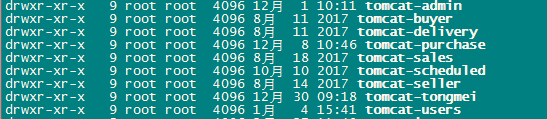
对此,有人认为这样做,如果服务器挂了,整个服务器的应用都瘫痪了,我想说的是因为钱不多,只能这样搞
至于高可用,高负载,高并发等等架构,如果有钱了,可以根据域名进行负载
文件服务器一台
数据库服务器一台
都是可以的,重点不是考虑成本,而是没有多少成本,需要节约。请各位创业的人明白其中的道理。
最终,公司网址,就直接指向一个静态的地址即可,然后直接用nginx跑
整个负载情况,我们可以用top查看,也可以用monitor监控,都是可以的。
记住:我这里面都是实战,实战,实战,现在还在运行在,域名没公开,是个随便写的域名
转载自-- https://www.cnblogs.com/jurendage/p/9103339.html